The Timeshifting
Introduction
Don't be afraid to modify your requirements, specifications, tests etc. XStudio keeps automatically a version of your items whenyou modify them.Wish to get back in time the way it was 1 year ago? just select a Timetag thanks to the Timeshifting selector. As simple as that!
If you wish to get more technical information about how the versions are maintained in the database, the Developer's Guide contains a dedicated section about The User's Manual contains a dedicated section about the Database schema.
Here is a typical timetag. It displays the list of timetag created:
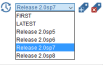
Creating a timetag
Timetag is also available from XStudio's GUI.Here is the process to create a timetag:
- click on the create timetag button

- a dialog box is displayed

- enter the name of the timetag and submit
- the timetag immediately appears in the list of timetag

Selecting a timetag
Here is the process to select a timetag:- click on the get back in time to a specific timetag drop-down list

- The list of timetag is displayed
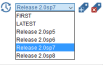
- select your timetag
- the application is updated with version corresponding to your timetag.
Deleting a timetag
Here is the process to delete a timetag:- just click on the delete timetag button

- confirm and submit
- the timetag immediately disappears from the list

