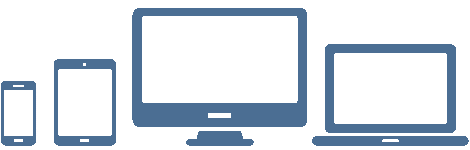| PRODUCT | SUPPORT | DOC |

|
A few words from our CEO |
|
"No vacation time for XQual - XStudio 8 stable version is available for download and I can only encourage you to update. - Eric Gavaldo |
NEWSIntegrated SchedulingOf course, ability to schedule your automated tests execution is a must. There were already different ways to plan and schedule test execution with XStudio but now you can simply add a schedule under a test campaign in XStudio.web (as you are already used to do with XStudio). At the specified date and time, a new session is then automatically created and executed by an agent with the right configuration. Hence here is the updated list of ways to program a campaign execution:
Even organizations with limited resources and tooling can now easily plan/schedule/control their automated test execution!
Gitlab Integration Gitlab became a major actor in the dev. and test industry. So it's no surprise then that we integrated it into our already extensive list of connectors. You can fetch and view Gitlab issues at the Requirements/User Story level or at the Bug level. Both asynchronous and synchronous modes are available. Asynchronous mode When you create an item from XStudio, you're automatically redirected to the issue creation page in the appropriate project in Gitlab. You can then refresh and link the new issue (now appearing in XStudio) to other objects in XStudio (for example linking a new Gitlab bug with a failed test in XStudio or link a new Gitlab user-story with some SUTs and/or tests). Synchronous mode When you create an item from XStudio, you can directly provide the basic fields values in an integrated popup in XStudio. The new issue automatically appears in XStudio then (without having to refresh the tree). If you create a new bug in Gitlab from the manual test execution GUI in XStudio, the bug is prepopulated and automatically linked to the test currently being executed.
...and as always, all those wonderful features work on ANY browser |
ROADMAPAs always, XStudio 8 will have soon some service packs delivered with new low-risk features and bug-fixes.Please check our roadmap for more details. A first XStudio 9 beta is planned for October with a major new feature allowing to combine multiple-sources of connectors at requirement and bug levels. |