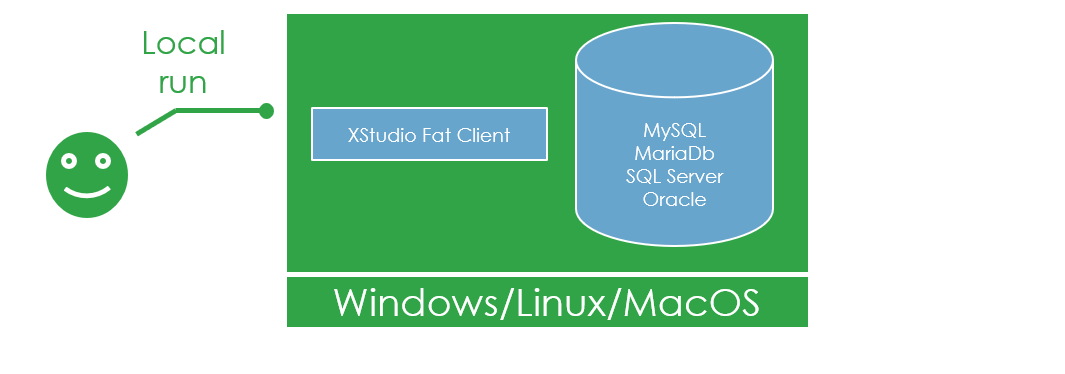
Install_MariaDB
MariaDB is a fork of MySQL demonstrating slightly better performances. It also includes a simplified install procedure and a truly open-source LGPL JDBC driver.
MariaDb 10.0.10 is the minimum version required but more recent versions are preferred.
- Download the MariaDb Database Server from https://downloads.mariadb.org/
or directly from our own repository:
MariaDb 10.0.20 for Windows 32bits
MariaDb 10.0.20 for Windows 64bits
- Execute the setup program (i.e.
mariadb-10.0.20-winx64.msi)
Choose the default options except when specified.
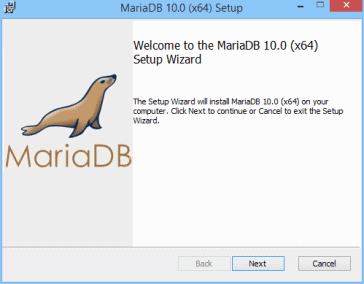
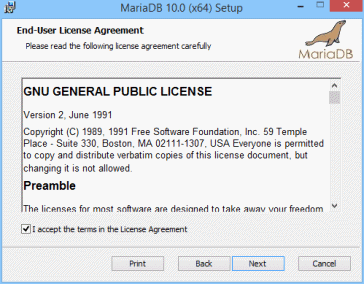
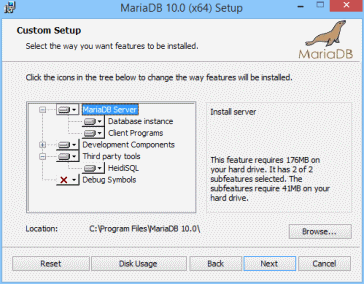
Provide the root paswword (i.e. rootpwd)
In addition, don't forget to tick:
- the Enable Access from remote machines for 'root' user checkbox
- the Use UTF8 as default server's character set checkbox
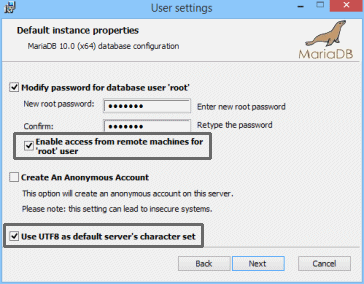
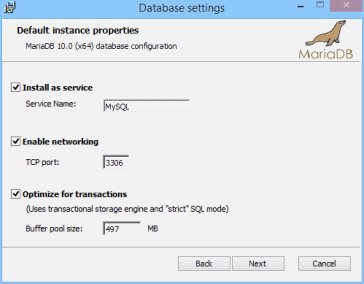
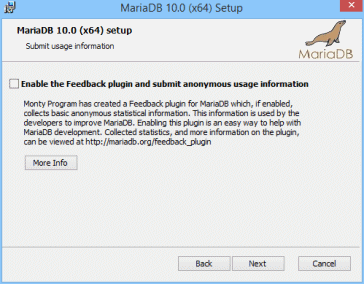
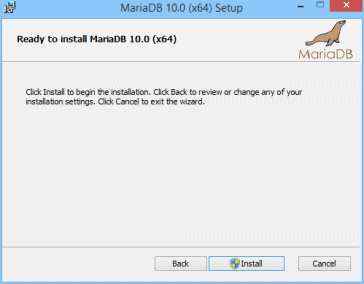
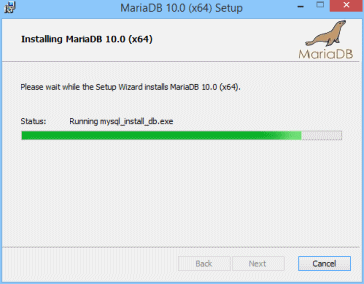
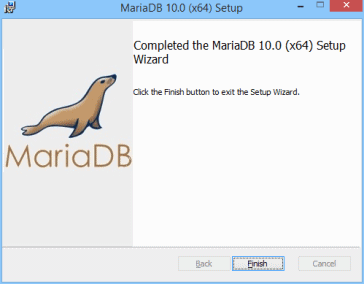
Install SQLyog community edition
SQLyog community is a free MySql/MariaDb client application allowing to manage your database with a simple interface.- Download SQLyog Community Edition from https://github.com/webyog/sqlyog-community
or directly from our own repository:
SQLyog Community Edition for Windows 32bits
SQLyog Community Edition for Windows 64bits
- Execute the setup program (i.e.
SQLyog-12.0.9-0.x64Community.exe)
Choose the default options except when specified.
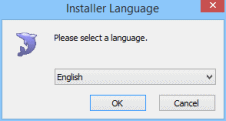
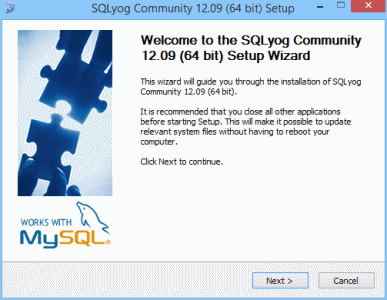
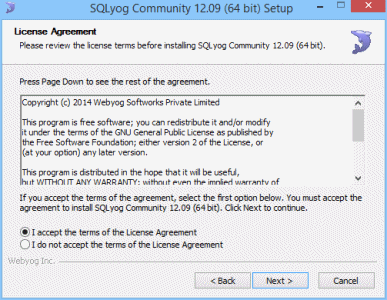
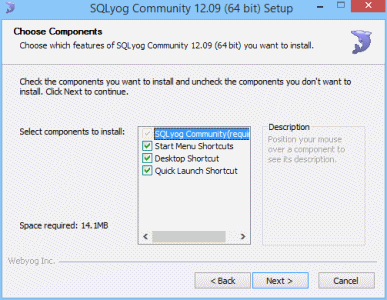
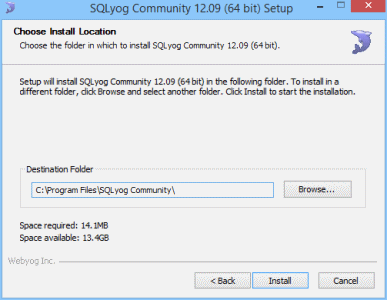
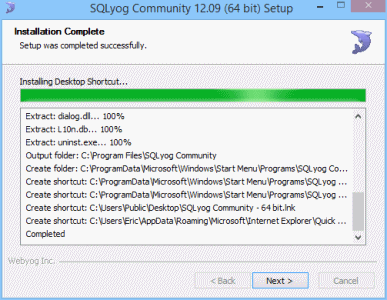
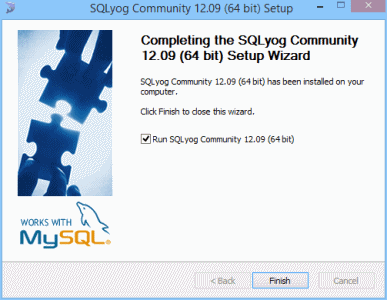
- Execute SQLyog and connect to the local Database Server
Click on the Create a new connection button

Provide a name for that connection
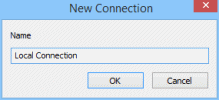
Provide the credentials to connect on the local Database Server (i.e. root/rootpwd)
Test the connection, Save it and Connect
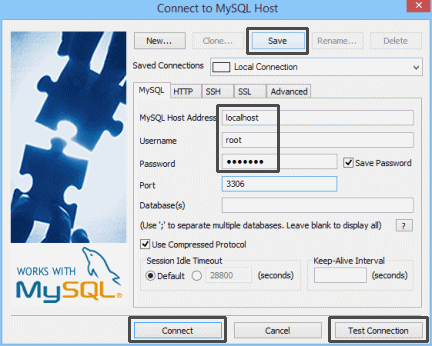
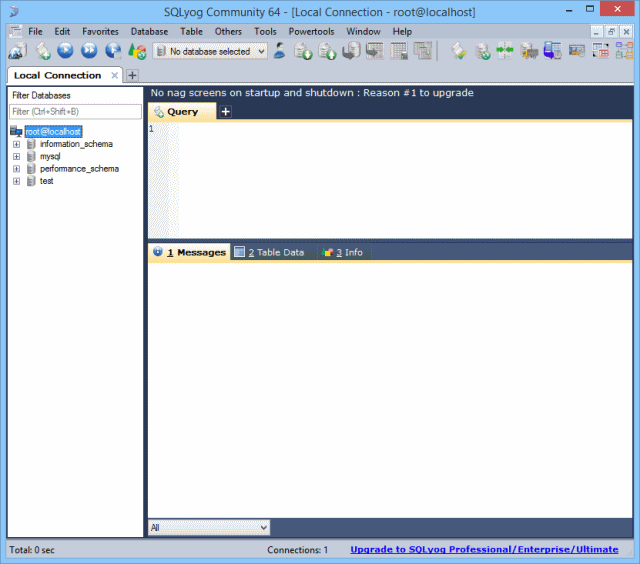
You're now connected to your local database server and you can manage it.
Create an empty database
- Keep the SQLyog connection open
Select the Database > Create Database menu item
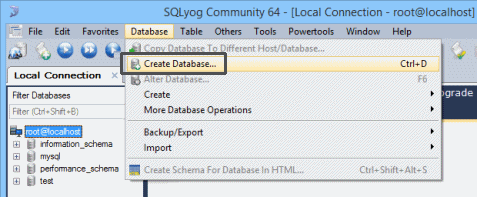
Provide a name for the database: xstudio_db
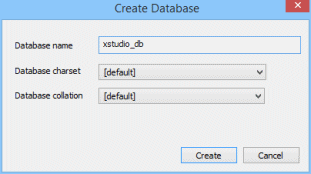
You have now a new empty xstudio_db database
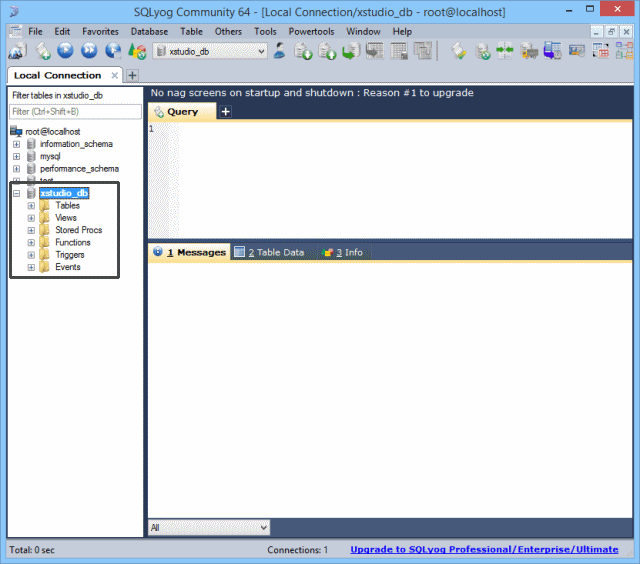
Open the User Manager
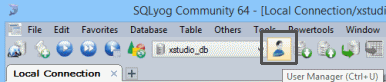
Grant all the rights to root@% on the newly created xstudio_db database
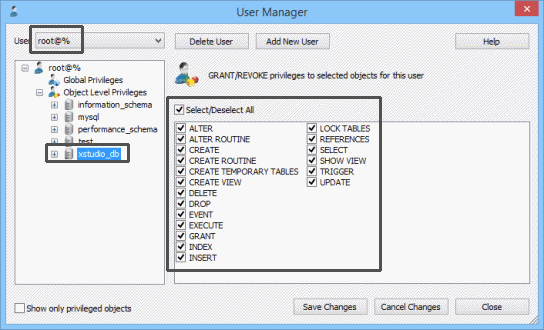
(even if this is not really adapted, you can have several clients connecting to this local database using this account).
Install XStudio windows fat client
- Download the version of the XStudio fat client package you wish to install (from our download section)
(i.e. XStudio fat client v12sp1 for Windows)
- Unzip the zip file
- Execute the setup program (i.e.
setup_xstudio_v12sp1_win32.exe)
Choose the default options except when specified.
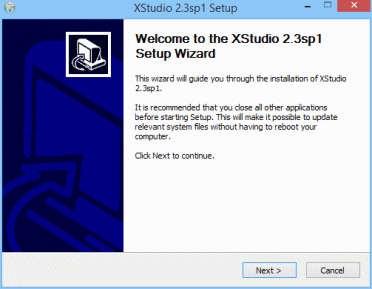
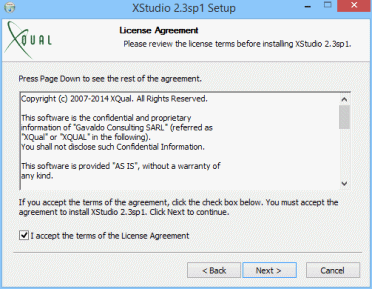
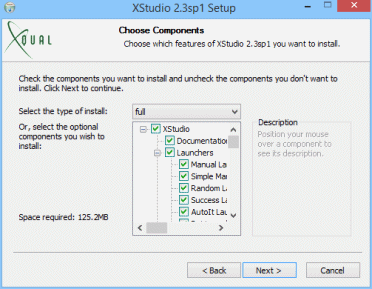
WARNING: For the destination folder, useC:\Users\<your account>\XStudio
(rather than the defaultC:\Program Files (x86)\XQual\XStudiopath).
Indeed, certain versions of Windows prevent (by default) any program from writing to the
C:\Program Files (x86)directory. As XStudio maintains its configuration files wherever it is installed (to not pollute the rest of the computer), this location is hence not appropriate.
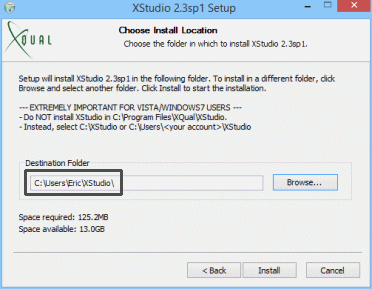
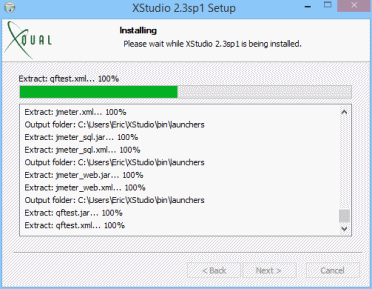
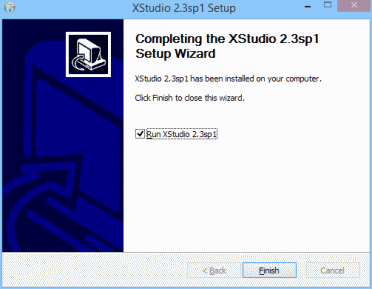
Generate the settings
- At the end of the install, XStudio starts and displays a screen indicating that you must enter the settings to connect to the database.
At the first start, an error message appears complaining about the network settings
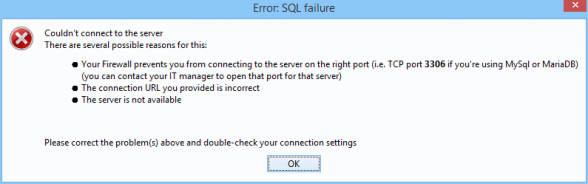
This is not surprising as we have not specified anywhere how to connect to the Database Server.
Then, the Application Settings appears so that you can provide the database connection information
Database server type: MariaDB Database server: localhost Database name: xstudio_db Username: root Password: rootpwd
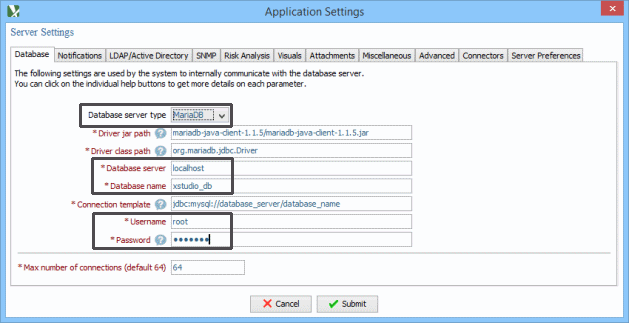
- If your settings are correct, the system will then initialize the database
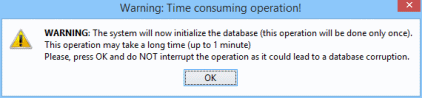
- After the database is initialized, you will be able to Authenticate to XStudio using the default credentials:
Username: admin Password: password

- A couple of warnings will popup to indicate that you're missing a license and that 2 major features that are enabled in the configuration have been automatically disabled:
- The test case procedure Grid Editor
- The ability to use rich-texts in the test case procedures
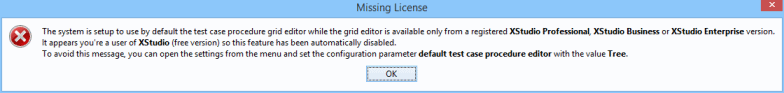
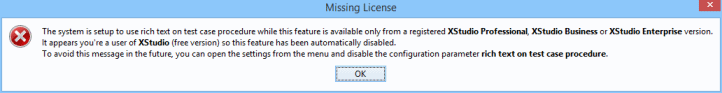
It also summarizes the limitations of the community version:
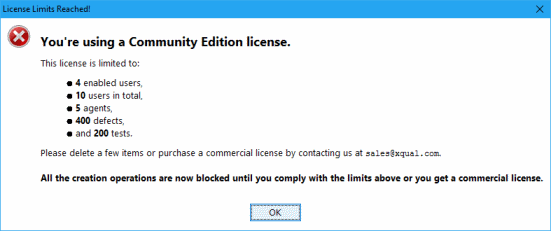
- XStudio's GUI appears on the screen.
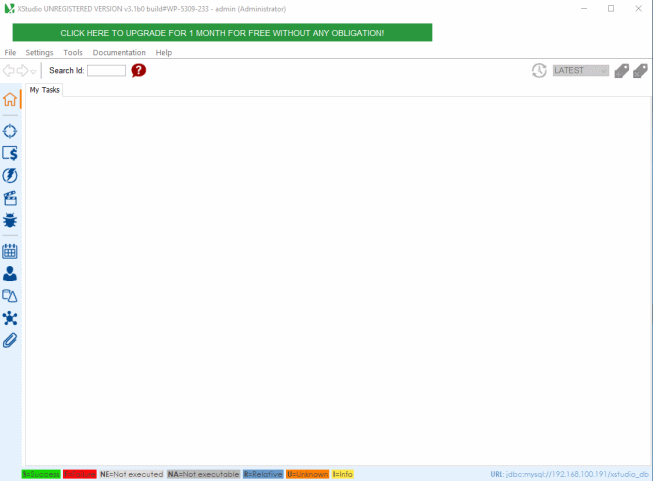
Request a license
At this stage, you have XStudio Community Edition installed (with all its limitations).DON'T FORGET to get your FREE trial license!
After you install your license key, all the limitations will be removed and all the additional features will be enabled automatically.

