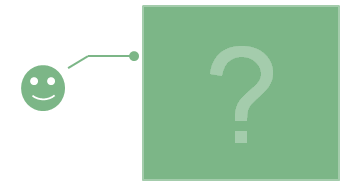
What options do I have?
Use XQual in our cloud
Of course, this is the simplest setup as you do not have anything to install.If you connect with XQual.web (our pure-web client) you do not have anything to think about except your testing.
If you want to connect using our JNLP client or our fat client, you will need to have your company firewall authorize outbound connections to port 3306 of the database server we allocate you. Note that even with this setup (as with the 3 other options), you'll be able to migrate easily all your data to a production environment later if needed.
Install a production XQual Server on-premises
This setup is convenient for a production environment where your company policies forbid to store your testing data in the cloud.It requires a more complex install: you'll have to manually install a database server, a web server, a servlet container as well as XQual. Database backup will need to be setup too.
This is a standard environment, perfect for performances but it requires more setup time and maintenance workload.
Import our XQual server VM in VirtualBox or VMWare
This setup is convenient for a production environment as well as for a trial environment.It's very convenient as you can easily move the service to another physical server whenever you like.
Resources allocation (i.e. RAM) modification is just a matter of a few clicks and it's also very flexible as you can easily clone a VM to another server.
The install process is also extremely simple: it consists in just importing a "disk image" in your current virtualization software (if you don't have some, you can install VirtualBox - which is free - in just a couple of minutes).
Last but not least, it will not pollute the host computer: everything stands in the VM so if you remove the VM, your computer is back 100% as it was before!
Customize and deploy XQual Docker images
This setup is convenient for an environment as well as for a trial environment.How to choose which setup is best for me?
There are at least 6 major criteria to decide which setup is good for you:- Can it be used as a production environment / does it support multi-users?
- How are the performances?
- Is it easy to modify the resources (RAM, storage etc.) affected to the server?
- How much resource (CPU, RAM etc.) does it consume?
- How much time does it take to set it up?
- What are the specific prerequisites?
| Production Multi-users |
Perf. | Resource mgmt. | Resource cons. | Time to setup | Spec. Prerequisites | |
| XQual Cloud | Yes | Great | Auto | None | None | |
| XQual Server | Yes | Great | Difficult | Standard | 2 hours | |
| XQual VM | Yes | Good | Easy | Standard | 45 min | VirtualBox or VMWare |
| XQual Docker | Yes | Good | Easy | Standard | 1 hour |
Radar (pros and cons of each)
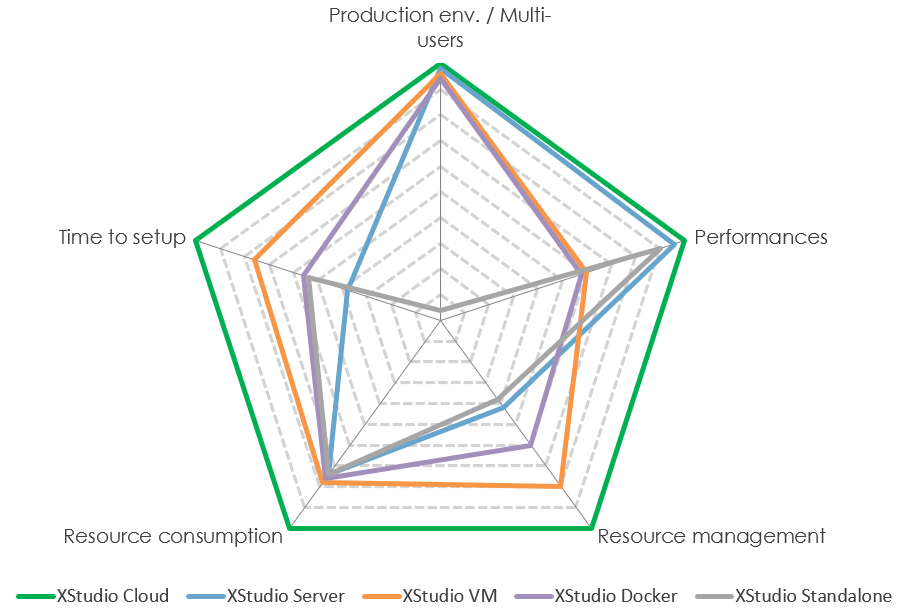
So what do you want to use?
XQual CloudXQual Server
XQual VM
XQual docker

