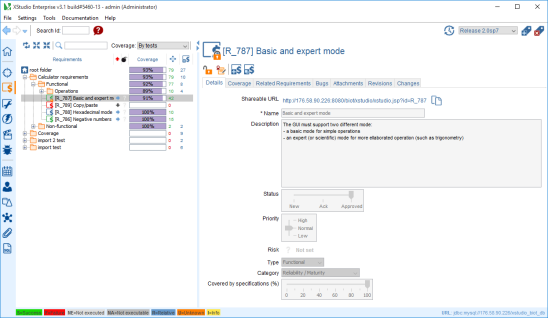The Freezing
Introduction
If you're working in a business area that is really strict on traceability, you may be asked to prove that an item has not been modified after a certain date or that nobody can modify it anymore.This can apply on all the items included in the traceability scheme: SUTs, requirements, specifications, tests, test cases, campaigns, sessions or bugs.
This is required for instance if you need to meet FDA 21 CFR Part 11 compliance's rules.
Hence there is a need to "freeze" some item on request.
Of course this action must be reserved to only a very restricted number of people (probably only one).
How to
To Freeze an item you'll need a special right in your profile. If you do have this right, then freezing an item is very simple: just click on the Freeze buttonTo unfreeze an item, just click on the Unfreeze button
A frozen item is identifiable in its tree and in the header of the right panel: